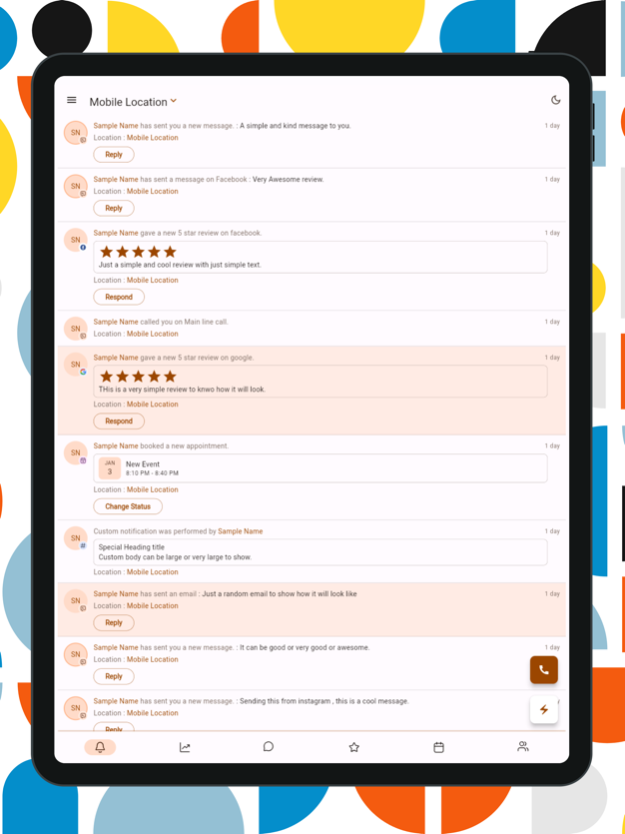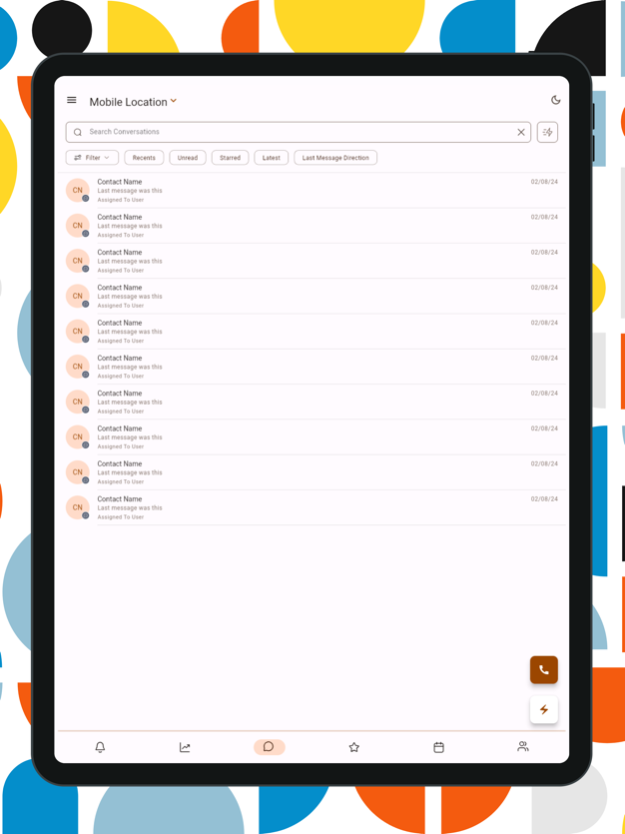IQComms 3.70.2
Continue to app
Free Version
Publisher Description
IQComms is a leading marketing platform that encompasses top-tier lead acquisition, customer retention, sales funnel management, lead conversions, business automation, and many other high-level features. So, this tool will save you time and money.
Some of our most notable features include:
Customizable, yet easy-to-use templates for tailored email marketing
Unified messaging tools with versatile call tracking functions, allowing you to instantly access leads and clients
Allows you to build surveys, forms, and landing pages with minimal effort
Simplified scheduling and appointment booking with the calendar feature
A host of analytics-based tools that allow you to gather valuable data about individual marketing campaigns
Unique customer relationship management and pipeline-building features to boost your chance for lead generation
Extensive reputation management options via Review Widget (reviews, review requests, and reports)
Streamlined third-party integrations with various social media platforms, payment processing platforms, and more
An exciting new invoicing feature that is fully integrated and compatible with Paypal and Stripe.
Apr 12, 2024
Version 3.70.2
* Fixes and feature improvements
* Performance and stability improvements
About IQComms
IQComms is a free app for iOS published in the Office Suites & Tools list of apps, part of Business.
The company that develops IQComms is Jason Rule. The latest version released by its developer is 3.70.2.
To install IQComms on your iOS device, just click the green Continue To App button above to start the installation process. The app is listed on our website since 2024-04-12 and was downloaded 1 times. We have already checked if the download link is safe, however for your own protection we recommend that you scan the downloaded app with your antivirus. Your antivirus may detect the IQComms as malware if the download link is broken.
How to install IQComms on your iOS device:
- Click on the Continue To App button on our website. This will redirect you to the App Store.
- Once the IQComms is shown in the iTunes listing of your iOS device, you can start its download and installation. Tap on the GET button to the right of the app to start downloading it.
- If you are not logged-in the iOS appstore app, you'll be prompted for your your Apple ID and/or password.
- After IQComms is downloaded, you'll see an INSTALL button to the right. Tap on it to start the actual installation of the iOS app.
- Once installation is finished you can tap on the OPEN button to start it. Its icon will also be added to your device home screen.